Humidity Monitor Applications | Packet Power
Are controlling air conditions and knowing how wet the air is important to your business? Then humidity sensors are a must. Also called hygrometers,...
2 min read
![]() Packet Power Team
:
Jan 5, 2023 8:00:00 AM
Packet Power Team
:
Jan 5, 2023 8:00:00 AM
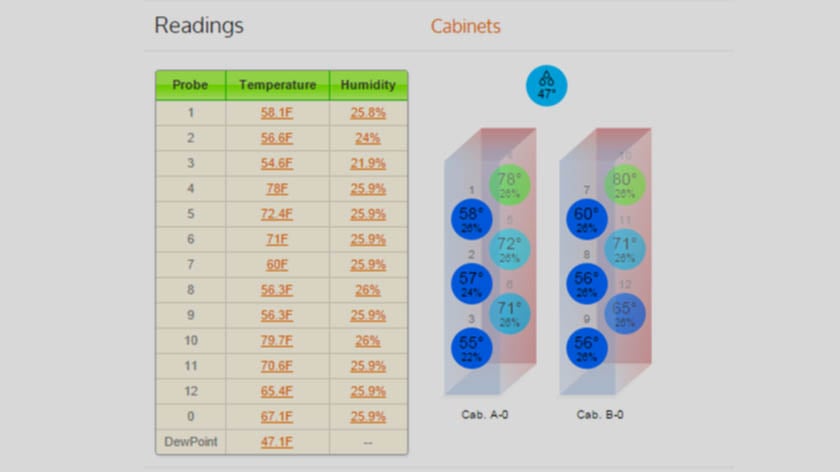
Environmental monitoring and control in the data center are usually assumed to be synonymous with temperature control—how to make sure the air is at the optimal temperature at each place. Temperature, however, is only one of the two key parameters that determine the quality of air. Its twin, humidity, is much less understood.
When humidity is too high, water condenses leading to water damage and an unpleasant, sticky environment. When humidity is too low, static charge buildup increases posing risk to electronics.
Most of the confusion related to humidity comes from how it is (not) measured. In many data centers, there is at least one humidity monitor that reports relative humidity. The problem lies in what it reports: relative humidity. The word “relative” refers to the humidity (i.e. water content) of the air relative to what it could be given its temperature; hotter air is capable of containing more water. Reporting or controlling relative humidity without referring to temperature at the same time is meaningless. The same air has different relative humidity depending on its temperature.
As air is cooled, its relative humidity increases until it reaches 100%, at which point water will start condensing. That temperature is known as the dew point. If you cooled your data center below the dew point temperature, it would get foggy!
Dew point is a great parameter to track because it is absolute. A given mass of air always has the same dew point, no matter what temperature it's measured at. The dew point of air is the same when it's entering your server on the cold side or leaving it on the hot side. The only way the dew point can change is if water is extracted (e.g. by cooling it below the dew point) or added (e.g. due to humidification or more humid outside air being mixed in).
The American Society of Heating, Refrigerating and Air-Conditioning Engineers (ASHRAE) recommendations for data centers and server rooms include:
| Lower dew point limit: | 5.5°C (41.9°F) |
| Upper dew point limit: | 15°C (59°F) |
| Maximum relative humidity: | 60% |
Packet Power Environmental Monitors allow you to map relative humidity by combining a precise measurement of the dew point and up to 6 distinct temperature points per monitor and an unlimited number of monitors, providing a 3D map of temperature and relative humidity distribution within your cabinets.
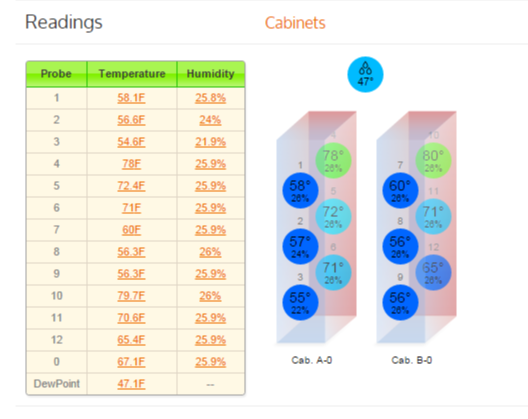
Differences in dew point temperatures reported by multiple dew point monitors can be used to detect potential air mass mixing or (de)humidification, indicating opportunities for potential energy optimization.
Retrofitting a data center (or really any large building) with wireless environmental monitors is simple. This video shows how quickly a Packet Power environmental monitor can be installed and begin giving you valuable humidity data.
Many companies find that once they have temperature and humidity information, they decide to invest in differential pressure sensors so they can identify how air is flowing through their facility and work to optimize their HVAC efforts.
Resources:
Summary:

Are controlling air conditions and knowing how wet the air is important to your business? Then humidity sensors are a must. Also called hygrometers,...
![Proper Placement: Installing Server Room Environmental Monitors [VIDEO]](https://www.packetpower.com/hubfs/Blog/Packet%20Power_%20Environmental%20Monitor.jpg)
You have a significant investment in your IT infrastructure and you want to get the most out of that investment by extending equipment life,...

When your existing monitoring devices are not keeping up with new demands, it’s time for a change. But upgrading monitors in a facility can be...